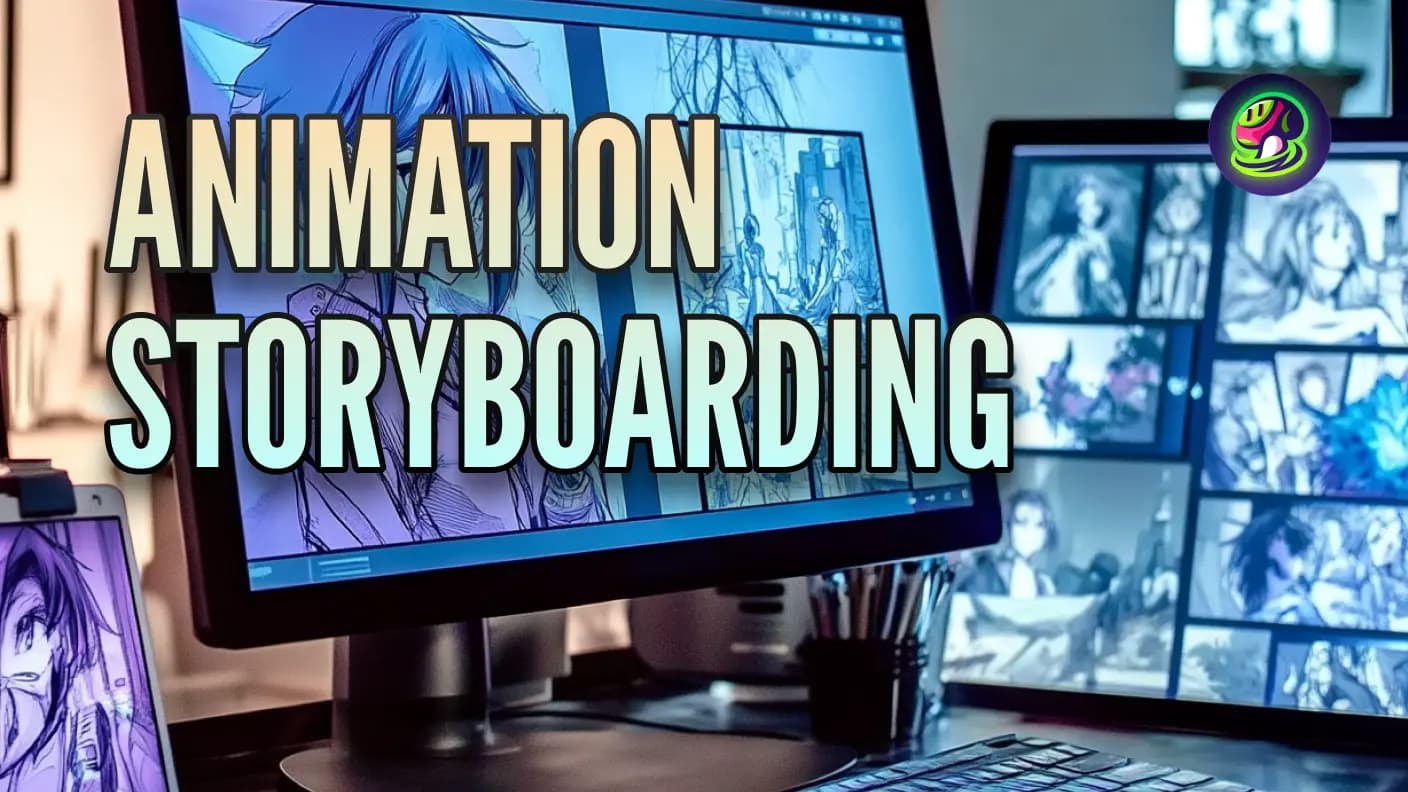Ever tried to explain a shot with words alone? It's a nightmare. That's where the best software for storyboarding comes in—it turns your ideas into clear, visual sequences before a single frame is rendered. Whether you're a 3D artist, animator, or game developer, these tools help you plan, refine, and bring your vision to life with precision. No more guessing if a scene will work—just map it out and tweak it as needed.
In this guide, we'll walk you through the best storyboarding software available in 2025, covering everything from simple drag-and-drop tools to industry-standard powerhouses. Whether you need cloud-based collaboration, 3D pre-visualization, or seamless animation integration, we've got you covered.
Comparison Chart of the Best Storyboarding Software
| Software | Drawing Tools | Templates & Presets | Collaboration & Cloud | Timeline & Narrative Control | Export Options | AI & Automation |
|---|---|---|---|---|---|---|
| Storyboarder | ✏️ Basic drawing tools | ✅ Pre-made panels | ❌ No cloud storage | ✅ Basic timeline | ✅ PNG, GIF, MP4 | ❌ No AI features |
| MakeStoryboard | ❌ No drawing tools | ✅ Scene templates | ✅ Cloud-based, supports feedback | ❌ No timeline feature | ✅ PDF, PNG | ❌ No AI features |
| PanelForge | ✅ Advanced 3D & 2D tools | ✅ Camera & scene presets | ✅ Cloud & team collaboration | ✅ Advanced timeline | ✅ Video, PNG, PSD | ❌ No AI features |
| Toon Boom Storyboard Pro | 🎨 Professional-grade drawing | ✅ Extensive templates | ✅ Multi-user collaboration | ✅ Full control over timing | ✅ PDF, MP4, XML | ❌ No AI features |
| FrameForge | 🎥 3D scene builder | ✅ Camera presets & shot tools | ✅ Cloud sync & team sharing | ✅ Story-driven timeline | ✅ MP4, PDF, Storyboard Sheets | ❌ No AI features |
| Plot | ✅ Sketch & edit tools | ✅ Frame templates | ✅ Cloud collaboration | ✅ Interactive storytelling | ✅ PDF, PNG, Video | ❌ No AI features |
| StudioBinder | ❌ No drawing tools | ✅ Storyboard grids | ✅ Cloud collaboration & comments | ✅ Timeline & shot organization | ✅ PDF, CSV | ❌ No AI features |
| Boords | ✏️ Basic drawing tools | ✅ Drag-and-drop frames | ✅ Cloud collaboration | ✅ Timeline with playback | ✅ PDF, MP4, GIF | ✅ AI script-to-frame |
| Visme | ❌ No manual drawing | ✅ Design-focused templates | ✅ Online collaboration | ✅ Scene-by-scene presentation | ✅ PNG, PDF, PPT | ❌ No AI features |
| Storyboarder.ai | ❌ No manual drawing | ✅ AI-generated frames | ✅ Cloud storage & sharing | ✅ AI-driven scene organization | ✅ PNG, MP4 | ✅ AI-powered generation |
1.Storyboarder
![]()
If you want something simple, free, and straight to the point, Storyboarder by Wonder Unit is a solid pick. It's designed for quick sketching, organizing panels, and exporting to Premiere or Final Cut. The interface is minimalistic, making it easy for beginners to jump in without feeling overwhelmed. You can also sync it with Photoshop for more detailed drawings. Indie creators, students, and small teams will love its accessibility and ease of use.
- Pricing: Free
- Pros: Intuitive, fast, open-source, integrated with Photoshop
- Cons: Limited features for advanced production
2.MakeStoryboard
![]()
MakeStoryboard is a user-friendly, cloud-based tool ideal for collaborative projects. It allows teams to create, share, and refine storyboards in real time, which makes remote work much smoother. You can easily organize frames, add notes, and export your work in multiple formats, including PDF. The interface is designed for efficiency, making it a great choice for professionals who need a streamlined workflow. It's a fantastic choice for production teams looking to collaborate with ease.
- Pricing: Free plan available; paid plans start at $12/month
- Pros: Cloud-based, easy collaboration, supports video exports
- Cons: Limited offline capabilities
3.PanelForge
![]()
PanelForge is a hybrid of 2D to 3D and 3D storyboarding, making it perfect for pre-visualization. You can build full 3D environments, adjust camera angles, and create highly detailed storyboards with real-time rendering. This is especially useful for animation and VFX teams who need a more technical approach to shot planning. It has a variety of tools for creating complex scenes and refining cinematography. While the learning curve is steeper, the advanced features make it worth it for serious 3d artists.
- Pricing: One-time purchase; pricing varies
- Pros: 3D integration, strong pre-vis tools, real-time editing
- Cons: Higher learning curve, not beginner-friendly
4.Toon Boom Storyboard Pro
![]()
Industry professionals swear by Toon Boom Storyboard Pro. It's packed with robust drawing tools, an animatic timeline, and audio sync capabilities. This software is built for serious filmmakers and animators who need full control over their pre-production pipeline. Its seamless integration with Toon Boom Harmony makes it an essential tool for animation studios. The advanced vector drawing tools allow for precise adjustments, making it ideal for polished storyboards.
- Pricing: Subscription-based; starts at $38/month
- Pros: Industry standard, great drawing tools, timeline editing
- Cons: Expensive, requires a decent PC
5.FrameForge
![]()
If you're working with live-action pre-vis, FrameForge is a must. It provides realistic camera simulations and 3D environments, helping directors and cinematographers plan shots effectively. You can place virtual actors, adjust lighting, and test camera movements before production even starts. This is particularly useful for filmmakers who need precise control over shot composition. It's an incredibly detailed tool that helps reduce on-set errors and speeds up the filming process.
- Pricing: Starts at $299 (one-time purchase)
- Pros: Advanced camera tools, detailed 3D environments
- Cons: Pricey, steeper learning curve
6.Plot
![]()
Plot is a simple, browser-based, and free storyboarding software that works great for quick and efficient collaboration. It features a drag-and-drop interface, making it easy for teams to arrange shots and add notes. You can quickly upload images, create frames, and adjust sequences without needing any complicated software. Its accessibility makes it a great option for teams that need to iterate quickly on their ideas. While it's not packed with advanced features, it's a strong choice for lightweight, fast-paced projects.
- Pricing: Free plan available; paid plans start at $10/month
- Pros: Web-based, simple interface, great for teams
- Cons: Limited drawing tools, lacks advanced features
7.Studiobinder
![]()
Not a dedicated storyboarding tool, but Photoshop is still a favorite among artists for creating detailed boards with high artistic control. The ability to work with layers, brushes, and advanced effects makes it an excellent choice for those who prioritize visual quality. Many professionals use Photoshop in combination with other tools to refine their frames. It's best suited for those who already have experience with digital art. However, it lacks the specific features that traditional storyboarding software offers.
- Pricing: $20.99/month (Photoshop plan)
- Pros: Powerful drawing tools, extensive customization
- Cons: No storyboard-specific features, requires skill
8.Boords
![]()
Boords makes storyboarding fast and fun with its drag-and-drop system. The software offers a clean interface that allows users to quickly create frames and organize them into a smooth sequence. It's an excellent choice for agencies and freelancers who need an efficient workflow. The ability to add team comments and collaborate in real time makes it even more appealing. Though it may not be as feature-rich as some alternatives, its user-friendly design makes up for it.
- Pricing: Starts at $29/month
- Pros: User-friendly, collaborative, great template options
- Cons: Limited free plan, best suited for simple boards
9.Visme
![]()
Visme is a visual storytelling tool that includes storyboarding among its many features. It's designed for marketers, educators, and content creators who need a platform to organize visual narratives. The drag-and-drop editor makes it accessible even to those without design experience. It works well for creating presentations, pitches, and business-oriented storyboards. While it's not designed specifically for film or animation, it's still a versatile tool for general visual storytelling.
- Pricing: Free plan available; paid plans start at $15/month
- Pros: Versatile, great for presentations, easy to use
- Cons: Not specialized for film/animation storyboarding
10.Storyboarder.ai
![]()
Storyboarder.ai takes the hassle out of storyboarding by using AI to generate frames based on simple text descriptions. Instead of manually sketching each shot, you can type in what you need, and the AI will create a visual representation in seconds. This makes it a great choice for those who want to speed up pre-production without getting stuck in the details.
Designed for efficiency, Storyboarder.ai helps filmmakers, writers, and creatives turn ideas into visuals quickly. It also supports quick edits and adjustments, so you're never locked into one version. While it's not as customizable as traditional drawing tools, it's perfect for anyone who wants to streamline the process and focus on storytelling.
- Pricing: Free trial available; paid plans start at $15/month
- Pros: AI-powered frame generation, fast and easy to use
- Cons: Limited manual drawing tools may require tweaks for accuracy
Conclusion
Finding the right storyboarding software depends on your workflow, budget, and creative needs. Whether you need a free, lightweight tool for quick sketches or a full-fledged professional suite, there's something for everyone. The right choice will help you streamline your pre-production process, saving time and ensuring your vision translates seamlessly to the final product.
No matter if you're crafting a game, film, or animation, having the right tools makes all the difference. Try out a few options, see what fits your style, and start bringing your ideas to life with confidence. Happy storyboarding!